YouTube is certainly unique among the various social media that have managed to gain more popularity in people’s minds. This is a social media where you can see different types of visual and audiovisual content. Not only for this reason, people usually research on YouTube when they face any problem.
Almost all kinds of problems can be solved from YouTube suggestions. For this reason, YouTube is considered a search engine in many cases. Even a study has revealed that after Google, YouTube is considered by most people as a search engine and they search regularly on it. Not only from this perspective but also for those who want to make a career in life by setting up a new business, this platform helps.
Additionally, if you are such a person, we have a great suggestion for which careers you are interested in using this platform. This post will tell you How to edit videos for YouTube and get great success on such a potential platform.
Suggestive Read: How To Start Providing Online Yoga Classes?
The Process To Edit Videos For YouTube
Editing is probably the most difficult step in the process of making YouTube videos. For this reason, we will walk through step-by-step instructions on how to edit YouTube videos in this post. So you can crush your YouTube video regardless of the application you’re using. Let’s grab on how to edit videos on YouTube.
Step 1: Accumulate all the video clips accordingly
So let’s start with step one straight away on the basic process of editing on YouTube. Given that you are contemplating your video clip or your several video clips down to their core, this is probably the part of the editing process that takes the longest. Therefore, in general, the last take is usually the finest take when you video yourself.
Likewise, if you are editing in reverse. You must decide which section of your video is the greatest, then remove all other subpar sections. So that the viewers will only see the best portion of the film once it is finished.
Step 2: Add proper assets to the video
The second save involves adding assets to your task of editing a YouTube video. When we talk about assets, we’re talking about things like tiles, B roll or supplemental video, your YouTube intro, and music, among other things. You may make moving tiles, as well as your social media handles and other things if you follow this procedure. Your video will unquestionably appear more professional to viewers as a result.
Also Read: How To Increase Subscribers on Youtube?
Step 3: Add some good and appropriate music to the video
You must include the right music with the video in step 3 of the process. The sound level and song quality must afterwards be adjusted. The super key to the editing video for the YouTube process may be considered to be appropriate music. But make sure the soundtrack appropriately supports the video.
Step 4: Add some complementing effects to the video
The next stage is now additional, but if you follow these instructions, the video will look more attractive and expert. In this section, we suggested adding various effects to your YouTube video.
A few micro levels are available in the video setting section to modify the effect on your video. Please utilize each of them as needed, and if any program doesn’t work, don’t use it at all. There is one more component than anything else. Don’t worry about this step if you like the way your video looks and sounds natural.
Step 5: Go through the entire editing to avoid even the smallest mistake
This is the last option you have to think about, and it’s quite important for YouTube video editors. Please watch the complete edited video to see if there are any errors or something you missed regarding cutting tiles and other similar tasks.
When you are reducing the video’s flower and other things, you should be on the lookout for any potential flaws that you might have missed. However, you should refrain from editing your video after you’ve exported it and submitted it to YouTube because this step is necessary.
Also Read: How To Edit Youtube Videos?
Conclusion
After complete discussion it can be said that making and editing YouTube videos depends on your experience. The more videos you create and edit, the better your editing experience will be and the better you will be at creating professional videos. However, we feel that our above discussion will be of sufficient help to those who are new to this work.










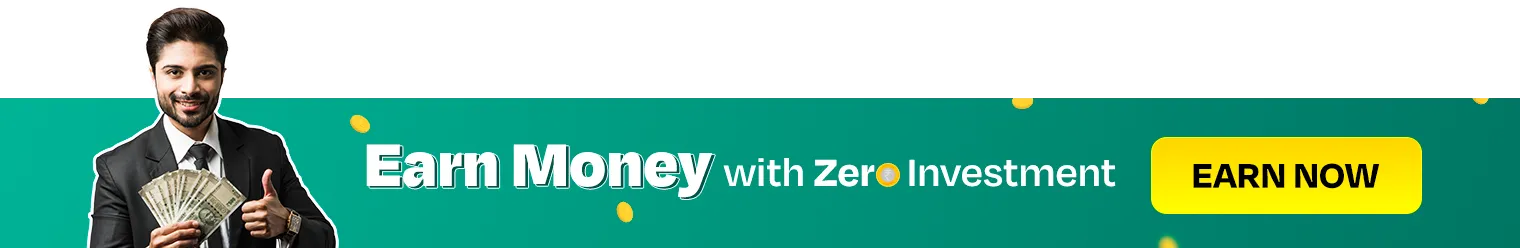

Thank you very much for sharing, I learned a lot from your article. Very cool.